Printing Butterflybadge Paper
Printer setting: adjust the printer to the correct paper type, if the printer setting allows it. In many cases this will be the thick paper setting.
Feeding paper: a good result is obtained if the paper is fed in the portrait mode (short side first). The badge can be fed either at the beginning or at the end. Feeding the badge last will give the best results.
Paper tray: establish the maximum amount of paper for the paper tray of your printer. Smaller amounts, mostly c. 30% of the standard tray intake, will give the best results. This equally applies to bulk trays.
Printing: avoid printing the edges of the foil. The sudden change in thickness does not allow optimal toner fixation. This may cause a white stripe, depending on the printer type.
Below you will find the templates for our butterfly badges:
 |
Download templates: |
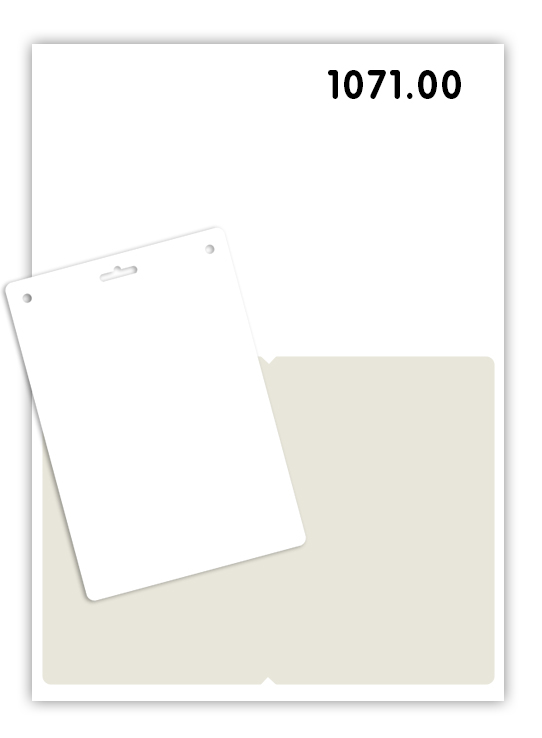 |
Download templates: |
 |
|
 |
Download templates: |